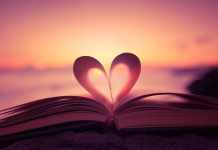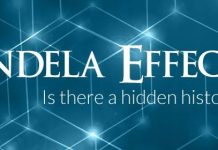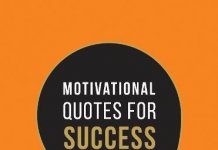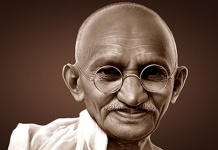There are many DSLRs and mirrorless cameras now, but many people prefer to take pictures with smartphones. No wonder, because today’s smartphones are equipped with good cameras. Also, they are very convenient to carry around. Even if you get a great shot, it doesn’t hurt to do some post-processing. Today we’re going to tell you about apps that can help you edit pictures on iPhone & Android. Among them are the best apps for changing hair color. If you want to read more about them, head over to Skylum’s blog!
Table of Contents
Top 7 best photo editing apps
1. VSCO
One of the most popular modern applications. It has many filters that help make the perfect picture for social media. That’s why it is increasingly chosen by teenagers who are active on Instagram, Twitter, and Facebook. Another important feature that users pay attention to presets. And there is an opportunity both to use ready-made and to create your own presets. Add to that some nice features like changing skin tones, filters, and customizable brightness, and you get a great application.
2. SnapSeed
We haven’t met anyone yet who hasn’t heard of this app. If you haven’t used it, give it a try. It has great features that can improve your photos dozens of times over. Moreover, this app is really free. While many developers provide an introductory version with a reduced set of features, all the features of this one are available to all users without exception.
3. Pixlr
This is the main competitor of the previous application. Many users argue to the hilt over which one is better. Pixlr boasts a user-friendly interface that lets you quickly understand what to do and how to do it. In addition, basic and advanced editing functions are available to users. This allows you to change a picture and improve it in a few taps. An additional advantage is an ability to install the application not only on your smartphone but also on your PC. So you can see the result at once on the big screen.
4. Afterlight
It may not be as popular as previous apps, but that doesn’t mean it’s any worse. Looking for a user-friendly, minimalist interface? Then you’ll be able to appreciate it. Even a beginner will understand it. In addition to the standard features, this app also has presets, making it as easy to use as possible.
5. PhotoDirector
More often than not, developers create an application for the smartphone, and then there is a version for the PC. Here, it’s exactly the opposite. There are a lot of features in this app. They seem to be hard to figure out, but the easy-to-use interface makes it quick and easy for even newcomers. One of the most popular features of the application is the ability to make animated pictures. Cool, isn’t it?
6. BeFunky
Looking for an app that does all the work for you? Then check out BeFunky! It’s AI-powered, and it automatically detects problem areas in the picture and fixes them. However, you can also manually select filters and effects. This app is especially good for those who want to edit not just one photo but a few at a time. The batch editing function will help.
7. Instasize
This app has a “telling” name. It is immediately clear that it is the right choice if you want to edit photos for social networks. It has many features that allow you to quickly and easily improve your appearance. The free version is limited, but it has enough features for basic editing.
What should you look for when choosing an app?
Here are a few things to consider:
- User-friendly interface. If you are looking for an app specifically for a smartphone, take into account that the screen is smaller than that of a PC. This means that such an application should have a clear and simple interface so that you can quickly understand its features.
- Advanced features. Do you just want to crop a photo or use a couple of filters? There aren’t many modern apps that won’t let you do that. However, many users want more features. If you are of the first type, the choice for you will not be difficult, if the second – you will have to spend time searching.
- Type of subscription. As a rule, completely free apps come with a very limited set of features. Many paid ones have a demo version, and you will have to pay to get access to all the tools. Think about what set of features you could get away with, and make choices based on that.
Conclusion
We have told you about the most popular options among users, but the list does not end there. To find out the best apps for changing hair color, go to Skylum’s blog! There are other interesting articles there as well, reading which will help you improve your photography skills.