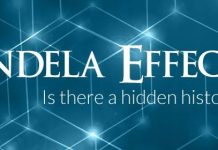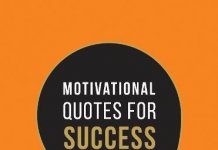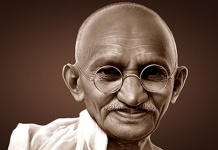Not long ago, smartphones were the electronics with perhaps the shortest upgrade cycle. People held on to their smartphones, on average, for less than a year, continuously craving for – and upgrading to – the latest devices that came with new operating system versions, new features, and such. But this has stopped a few years ago – people began to hold on to their phones for longer. They were no longer convinced by the increasingly minor upgrades new versions of smartphones kept offering year after year, and the phones themselves stopped offering significant upgrades from one year to another. After all, ordinary tasks like reading the news, checking out social media updates and playing at online casinos don’t require eight processor cores and loads of RAM – they work perfectly well on a phone from last year, too.

At one point, you might find yourself wondering if you should upgrade your phone or not. It begins to work slower, it starts being less responsive… but you feel reluctant to jump on a phone that fits your needs and price range, hoping to be able to buy a better phone a few months later – and this is usually the case. Here are a few tricks that can extend your phone’s usability a bit longer – so the urge to upgrade will not be that strong.
Here are few tips to make your Smartphone work for longer:
First of all, do a factory reset on your phone – after saving all your pictures and contacts on a PC or in the cloud, of course. Like all operating systems – especially Windows – Android can also become “gummed up” with files left behind by the apps you install and uninstall over the months. Doing a factory reset will clean up most of these, giving your phone a “fresh start” – it will be more responsive afterward.
Whenever you can stick to the built-in functions of your phone – usually, there is no use in downloading third-party apps to handle functions like calls, text messages, camera, gallery, and such. And if you must install a third-party app, try to find a “Lite” version (there will be an increasing number of those, especially after the release of the first Android Go phones). Sometimes, the lightweight version works much better – Skype Lite, for example, offers the same interface and functions as the full version but it’s much smaller and consumes much less memory.
Make sure to get rid of all bloatware that comes preinstalled on your phone. These apps can’t be uninstalled without rooting your phone – but you can always disable them. This way, these apps will no longer bother you with notifications, they won’t clog up the phone’s memory, and will not even update.
If all else fails, you can always install a third-party operating system on your phone. LineageOS is the first to come to mind – it is always based on the latest version of the Android operating system but will run on a “lighter” hardware, too. The 14.1 version of the operating system is based on Android 7.0.1 (Nougat), a version of the operating system that was not officially released for Samsung Galaxy S5, for example. This way your phone will be able to stay up-to-date for longer – and serve you well until the right time comes for an upgrade.