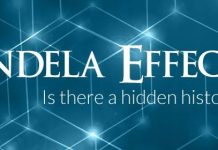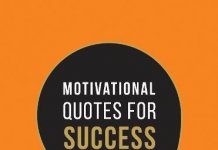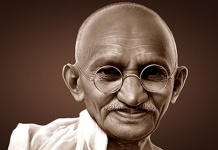1080p, explained as Full HD that defines the degree of visibility, is now wildly used in streaming videos, games, movies, and even audio, a term also frequently seen on PC desktop and mobile phones. And for those who wish to create videos with a screen recorder, HD is an important criteria in deciding whether the video is crisp or not. In this passage, you will see a qualified 1080p (hd) Screen Recorders for Windows and a tutorial of it.
Table of Contents
1080p Screen Recorders for Windows 11/10/8/7 – Introduction
Screen Recorders for Windows, as the handiest method to create clips on pc, are regarded as quick ways to escalate work efficiency especially in the quarantined times when remote meetings appear to be more frequent. More intuitive it becomes to communicate with a pre-recorded video than with word texts.
With a simple click and you can produce and annotate a tutorial video for your new recruitment. Instructing them how to get their hang in your company with all important information recorded, and offline watched.
To satisfy this demand, iTop Screen Recorder is today’s choice. This lightweight screen recorder has proved really helpful for solving ‘How to Record Zoom Meeting Without Permission’. And other impressive performance in game recording, streaming videos recording, etc. With intact system audio (mircrophone audio) and full screen recording.
Use 1080P Screen Recorder to Record A Full Screen
Are you wondering now if a HD screen recorder needs tedious steps to configure before it can produce your ideal clips? Well, you can be rest assured that this is never the problem with iTop Screen Recorder, which delivers impressive performance on resolution like a wind of breeze.
Step 1: Navigate to https://recorder.itopvpn.com/ to Download iTop Screen Recorder.
Step 2: Configure the settings.
Decide the quality of your clips, the resolution (select 1080p or 4k) and the FPS (60). And the quality of your videos will be totally promised. You can also set up other options to make your videos better – the watermark, webcam, microphone, annotation tools, etc. iTop Screen Recorder is the integrity of handy tools.
Step 3: Start Recording.
A simple click on the ‘REC’ button and your recording begins. The hotkey for activating a recording is F9. You can pause, resume and stop your recording anytime you want. And take screenshot whenever you want to.
Step 4: Edit the recording.
Stop recording and the footage will be auto saved at the Tab “My Creation” where you can preview your clips or edit them with simple operations.
Conclusion
To sum up, the iTop Screen Recorder is suitable for those who desires to record clarity videos, make a exquisite copy of their important moments. Please feel free to try this free screen recorder.